
The system can generate what are known as cash desk lists. Journals give an overview of the financial situation for a specific location. For the period that you specify, a journal will give you a survey of the incoming and outgoing cash flows in that location.
In order to make it possible to generate these lists, the system allows the definition of one or more ‘profiles'. These profiles are used to generate the cash desk lists within a certain framework; a number of characteristics can be assigned to each profile. These characteristics help determine the contents and appearance of the journal.
When you select this menu option, an input screen will be displayed. If profiles have already been defined, an overview screen will be displayed:

: Select a code and then this option to update the description for the relevant code.
: Select a code and then this option to delete the code.
: Select this option to enter a new code. After choosing this option an input form will be displayed:

Give the profile a name and click . Now select this profile from the list. A new input form will be displayed:
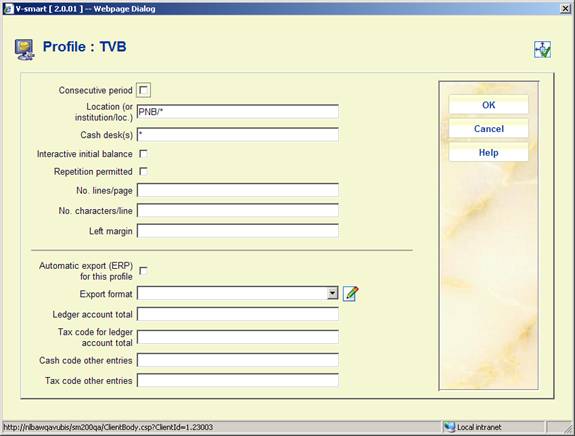
Consecutive period: Indicate whether or not the period is to be consecutive.
Location (or Intitution/Location): Enter the institution and/or location code(s) in this field.
Cash deks(s): Enter the code of the cash desk(s) to which the cash register list applies. Enter a “*” (star) if you want to include all cash desks.
Interactive initial balance: Indicate whether or not the opening balance is interactive; this determines whether or not the opening balance may be modified. If this is not the case, the system will apply the balance from the previous journal.
Repetition permitted: Indicate whether or not repeats are allowed. This means that the cash register list may be generated more than once.
Number lines/page: Enter the number of lines to be printed on each page.
Number of characters/line: Enter the number of characters to be printed on each line.
Left margin: Enter the number of characters to be used for the margin on the left.
Automatic export (ERP) for this profile: check this option if the profile must be used for automatic ecporting for ERP.
Export format: This field is reserved for future use.
This section allows for various settings related to miscellaneous payments and refunds in AFO 417.
After selecting this option, an input form will be displayed:

Allow input of reference no: When this option is checked, the form for miscellaneous payments in AFO 417 will display an additional field where an invoice or rerefence number can be entered.
Valid miscellaneous payment types: If payment types have been defined in AFO 494 – Cash codes, they will appear here for selection. Valid payment types may be moved to the right hand side. If nothing is defined, then "cash" is assumed. The types selected here will appear in the dropdown list of the form for miscellaneous payments in AFO 417.
Valid refund payment types: If refund payment types have been defined in AFO 494 – Cash codes, they will appear here for selection, in addition to the default of "cash". Valid payment types may be moved to the right hand side. The types selected here will appear in the dropdown list of the form for miscellaneous refunds in AFO 417.
Allow credit/debit card payment for memberships: When this option is checked, it is possible to use electronic payment for membership fees. Otherwise, when electronic payment is available, this can be used to pay every type of charge except membership fees.
· Document control - Change History
|
Version |
Date |
Change description |
Author |
|
1.0 |
June 2008 |
creation |
|
|
2.0 |
November 2009 |
textual improvements; new cash codes; new menu option for misc payments and refunds; additions for ERP export |
|
|
3.0 |
April 2010 |
New screen layout cash desk list descriptions; tax % |
|